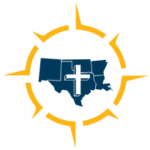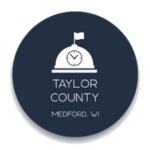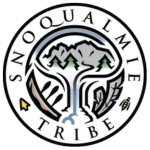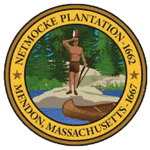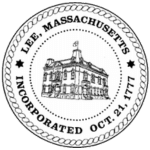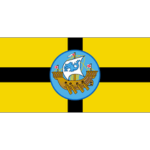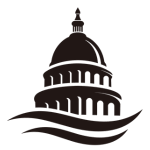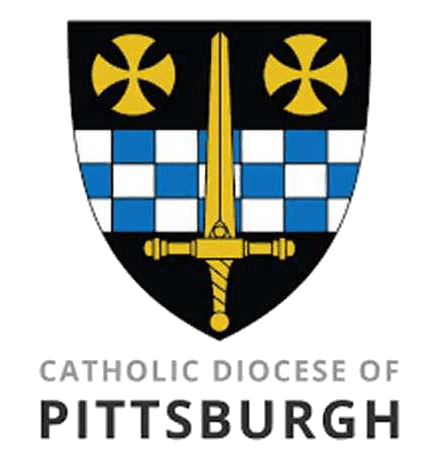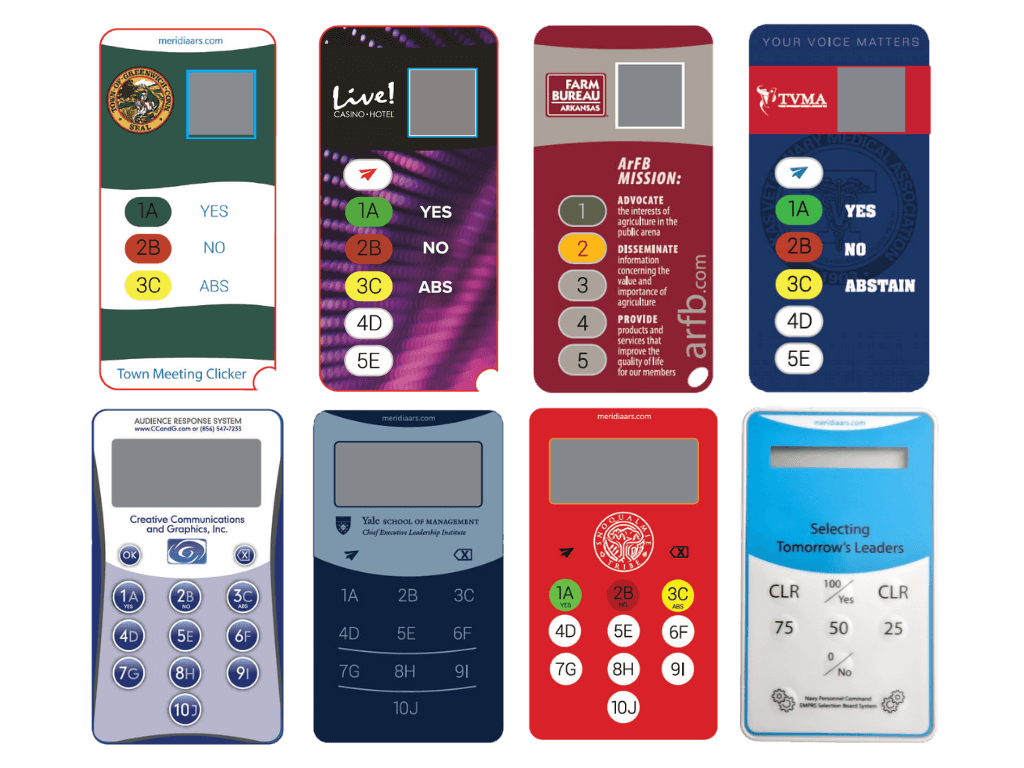Audience Response System Keypads
Dedicated, Secure, Offline Devices
Vote Confirmation Display
No Batteries to Recharge
No Logins to Enter
Color-Coded Yes/No/Abstain Buttons
Customize the Membrane with Your Brand
EZ-VOTE Audience Response System
Software and Hardware you Actually Own. Forever.

“I can’t thank you enough for your terrific product and the great service behind it. Our event was perfect, just like you said it would be! You are a first class act. Thanks again!”
Elizabeth “Liz” O’Keefe, Technical Productions, Inc.
450-keypad gameshow rental
All Inclusive Audience Response System.
No Subscription. No Hidden Fees.
EZ-VOTE Audience Response System (ARS) is easy to use and supported by U.S.-based team. Each system comes with the EZ-VOTE Connect Suite, which includes polling apps for PowerPoint, Prezi, interactive team games, or video presentations to match your interactivity needs. You can use dedicated clickers, mobile devices, or both (hybrid) in your business meetings.
We offer 2 distinct types of clicker options to match the needs of the business meeting, training, education, and live other events. Our keypads communicate via a secure, closed-circuit, proprietary radio frequency technology, and do not require Internet connectivity.
You can easily buy more keypads after the initial purchase. Multiple kits can be combined into a single, bigger one, or they can be programmed to work independently, even when they’re in the classroom next door. We deliver our systems completely programmed and configured to your specification.
All of the EZ-VOTE systems include free support and training provided by our U.S. staff. Additionally, once you buy a system, it is yours to own. There are no annual fees/subscriptions for the hardware to work. You and everyone else who needs to install the software can do it any number of times, on any number of computers. We want everyone to interact with their audience!
Electronic Voting Devices
Pick a Response Device and Request a Quote
Some call them clickers, keypads, remotes and even “wands”, but in the hand of your constituents, trainees or audience in general, they are powerful tools to make their voices and opinions heard, and votes counted.

EZ-VOTE 5 is our smallest and most budget-friendly system. It features 5 voting buttons, a 1/2 inch display, and key fob design. EZ-VOTE 5 is lightweight and works with all basic question types. Ideal for nonprofits & startups.
FEATURES:
Entry-Level Keypad
5 Buttons
Range: 200 ft (400 x 400 Area)
Dimensions (L/W/H): 3.2” x 1.6” x 0.4”
6-12 Month Battery Life
3-Year Warranty
Weight: 1 oz

EZ-VOTE 10 is our most popular response system. It features 10 response buttons and a large display with confirmation and multi-vote functionality. EZ-VOTE 10 is often selected by trainers, educators, and speakers.
FEATURES:
LCD Display
Multi-Digit Voting
Range: 200 ft (400 x 400 Area)
Dimensions (L/W/H): 3.6” x 2.1” x 0.3”
6-12 Month Battery Life
3-Year Warranty
Two (2) Coin Cell Batteries

EZ-VOTE HD stands for Heavy Duty audience response system. With long-lasting AAA batteries, best-in-class durability, and extended range, it is the preferred choice of police, fire, government and military professionals.
FEATURES:
2-Way 2.4 GHz Communication
Adult-Scale Ergonomics
Range: 450 ft (900 x 900 Area)
Dimensions (L/W/H): 5” x 1.75” x 0.625”
4-Year Battery Life
6-Year Warranty
Weight: 2.6 oz

EZ-VOTE PRO has the largest display and most advanced features. With dedicated Yes/No/Abstain buttons, free-form texting and an extended range, EZ-VOTE PRO is utilized by audio visual teams, live event experts, & market research groups.
FEATURES:
6-Line LCD Display
2-Way 2.4 GHz Communication
Range: 450 ft (900 x 900 Area)
Dimensions (L/W/H): 4.5” x 2.2” x 0.5”
SMS TXT Messaging
3-Year Warranty
Dedicated YES, NO, and Abstain Buttons
Frequently Asked Questions
How many keypads can I buy?
Our smallest kits are sold in quantities of 20 keypads. Each kit contains a base receiver (USB “stick”), carrying case, and 1 year of unlimited support & training, and CloudVOTE mobile and hybrid polling.
You can buy any number of additional keypads. Each “stick” receiver can handle up to 400 keypads. If you need more than 400 keypads, simply purchase another base receiver and plug it in along with the first one (additional configuration may be necessary).
Alternatively, you can purchase the larger, longer-range “EXTended Range” base receiver that can handle up to 2,000 clickers.
How many receivers do I need to buy?
One receiver per kit/system. Each “stick” receiver can handle up to 400 keypads. Each “EXTended Range” receiver can handle up to 2,000 keypads. You’ll need a new/additional base receiver if you want to create a second kit/group of clickers and use them concurrently with the first kit, or have it available as a backup.
Can I use interactive slides within my old PowerPoints?
Yes. EZ-VOTE Connect software does not interfere with your non-polling (non-interactive) slides. You can create a presentation made entirely of polling slides, or you can insert the polling slides in between the regular content slides.
Can I combine different types of keypads?
There are limitations. Only certain keypads can be combined and work together. There are number of technical reasons for this, but you also have to consider:
- different number of voting buttons
- different styles of displays
- different voting capabilities
For example, since our ProVOTE Classic keypad has been retired, the replacement EZ-VOTE HD keypad was designed to work together with the older systems.
On the other hand, EZ-VOTE HD and EZ-VOTE 5 keypads may have the same single-digit display, but they don’t have the same number of voting buttons.
Similarly, while EZ-VOTE HD and EZ-VOTE 10 both have 10 voting buttons, they have very different styles of display and therefore their voting capabilities are different, too.
[COVID-19] How can I accommodate a socially-distanced meeting at a large venue?
With the Extended-Range Base Receiver (pictured), you can cover a larger area than with the ‘stick’ base due to the two active antennas and the ability to boost the signal far and wide.
See how Town of Leicester, MA did it in a 80,000 square-foot facility.

[COVID-19] Can I split my attendees into different areas to be socially-distanced?
Yes.
The system allows for multiple receivers to be connected at the same time, provided that they’re configured to not interfere with each other (we can help with that).
Upon request, we can provide a reference for Town of Stow, MA where one group of voters were inside a gym/cafeteria and another group was under a tent on a baseball field.
How can the clicker systems be configured?
There are a two options to configure the clickers and base receivers:
- Fixed Match Mode
- Free Match Mode
Think about it as:
- Two rooms and clickers on the same hallway (Fixed Match)
- Two rooms and clickers in different buildings/towns (Free Match)
Matching clickers to a specific base (Fixed Match) ensures that the votes from Clicker Group 1 are only registered with Base A and votes from Clicker Group 2 are only registered with Base B, no matter how close they are to each other.
You can still combine the two systems and create large group if you connect both bases to the computer. Keypads must be numbered in sequential order for this to work correctly.
Free Match configuration allows you freely add more keypads to the existing group as long as they are numbered in sequential order and you can use any keypad with any base in Free Match mode.
You should never operate two systems in Free Match mode next to each other (within the range) as you will have no control over whether votes are registered with Base A or Base B.
Is the voting secure?
Yes. We provide a proprietary system. Communication between the keypads and the receiver (base) is secured by:
- Proprietary protocol
- Limited distance/range
- Redundant data integrity checks
More on security and architecture can be found on our Downloads page, or you can download the Wireless Protocol Security Statement (PDF) below.
Can I use the clickers in different rooms?
Yes. You can configure different base receivers to work with different groups of keypads so that they don’t interfere with each other.
If you need to use two rooms (e.g., overflow space) with a single group of keypads, you must use the “EXTended Range” receiver and a few extra parts that connect to it, so that you can cover the main room, as well as the additional space with a single receiver and extended antenna.
What type of voting functions do the clickers have?
Almost limitless.
Depending on the software you use, you can conduct a business meeting (e.g., town/city council meeting, town meeting, or board meeting) with just Yes/No/Abstain options, or you can create fully interactive slides in PowerPoint with questions where the participants can answer “All that apply”, “Select top three” options, Ranking, Rating, and even Comparison and Data Filtering slides.
Remember, all the software is free and variety of interactive apps are included in the EZ-VOTE Connect Suite.
Does the keypad confirm the vote back to the voter?
Yes.
Each clicker has a ‘vote confirmation display’ that shows HOW you voted, and THAT your vote has been counted.
If you press 1, a “1” will show on the keypad’s screen, followed by “OK” when the vote has been confirmed by the base receiver.
Check out the Keypad Display Notifications article in our Knowledge Base.
What voting results display options do the clickers support?
All of them.
Every clicker works with every voting app included in the EZ-VOTE Connect Suite.
In PowerPoint, you can see graphs (3 types) when the vote is closed, while in TownVOTE (our Voting & Elections app), you will see the motion/resolution being voted on, plus the Yes/No/Abs and Total vote counts. Optionally, you can also show HOW each voter voted and if you choose to identify them, show their names as well.

“Loved working with Meridia! They were always super responsive and cooperative and very quick to help whenever needed. We used their technology to create interactive and fun games at work that were very well received by our guests!!”
Sally Abdelmessih, Special Events Coordinator
Live! Casino & Hotel Philadelphia
300-keypad owner
Testimonials
Case Studies: How Others Use Audience Response Systems
Large-Scale Opinion Gathering
See how Catholic Diocese of Pittsburgh conducted a large-scale vitality and cause-and-effect research across their 188 parishes and 600,000 parishioners.
Corporate Training
 Instructors at ConEd Learning Center use a classroom response system (CRS) to learn what students know coming into a class, and test what they’re taking away after completing it.
Instructors at ConEd Learning Center use a classroom response system (CRS) to learn what students know coming into a class, and test what they’re taking away after completing it.
Customizable Look & Function
You can customize the keypad membrane to match your branding, personal taste, or specific function.
For example, if you’re only going to use the clickers for Yes/No/Abstain voting at a business meeting, you may want to streamline the keypad voting operations by covering up the rest of the buttons, like towns in New England do.
Or you can design a keypad membrane worthy of your brand, like Yale CELI, Live! Casino & Hotel and others have done.
Click here or the button below to see a small gallery of samples, learn more about this service and contact us for a quote.
Live Training & Support
All of our systems come with live instructor-led training, 24/7 access to our knowledge base, knowledgeable support, modern software and keypad carrying cases for convenience and storage. It is truly a plug-and-play tool: unpack the clickers, plug in the USB receiver, download the software and you’re ready to go.
Our EZ-VOTE Connect polling software does not need internet connection, or ongoing subscription. Once activated (you’ll need internet connection this one time, but you can disconnect forever after that), it will never stop working with your hardware, no matter how many base receivers or clickers you have.
Can I Use Mobile Devices?
Each of the hardware systems we sell comes with 1 year of free mobile polling via our CloudVOTE service. CloudVOTE lets you use phones, tablets, and computers to respond to questions in conjunction with, or in lieu of dedicated audience response clickers. If you are looking to only use mobile devices as a replacement for dedicated response systems, simply visit our mobile service www.cloudvote.com and subscribe to a monthly or yearly plan.