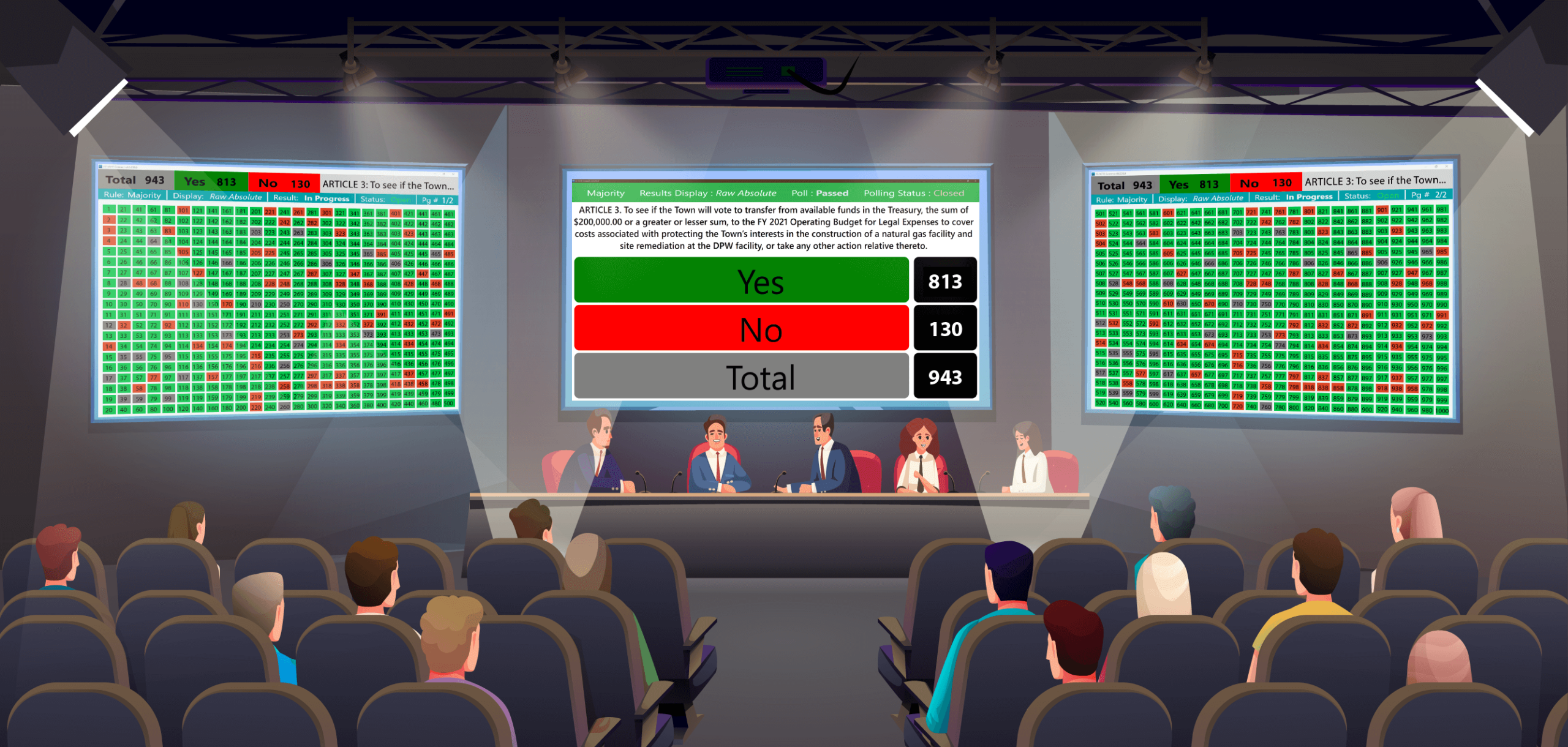When it comes to group voting in a professional setting, having the proper security measures in place is of utmost importance to ensure a smooth experience and accurate results. It’s unacceptable to have a voting session interrupted, or worse, find out that the results of a vote have been affected by an unknown source in any way.

TownVOTE provides the best of both worlds, combining the speed of clicker voting and automated vote-tallying with the transparency and accuracy of traditional forms of voting. Each participant can simply vote with a button press, check the accuracy of their vote, and allow the system to automatically tally their vote along with the others, thus completing the motion.
Our voting systems work on a secure, closed-circuit, proprietary RF network that eliminates the threat of internet-based attacks; but if anyone in close proximity tries to break in, it’s essential to have a method of confirming the integrity of each vote by real human beings instead of relying solely on technology. Meridia’s electronic voting systems provide the security features you need to do just that, so you can rest assured that every vote has been counted accurately and without any signs of tampering or foul-play. Say hello to visual vote confirmation – the most effective way to ensure that the outcome of a vote hasn’t been affected by unconfirmed data.


Put simply, visual vote confirmation allows each individual to see their vote on a display in real time, allowing them to quickly confirm that the results on screen match their clicker input. This feature is implemented directly into our software, so if you’re using TownVOTE, you’re already protected. By enabling the Voting Grid, participants can confirm their vote from a display screen before the vote is counted and logged within the system. You can confirm each vote while still keeping the results anonymous, as participants can choose to identify their own vote by name or their assigned keypad number.
The vote tally and grid are customizable, allowing both small and large groups to eliminate all voting doubts with ease. When a participant votes “Yes”, their assigned square on the grid will turn green, and red when voting “No”. If the result on the display matches what each voter inputted into their keypad, you can rest assured that each vote has been counted accurately without any tampering from a third party.
Even the most secure voting systems can be broken into with the right tools and knowledge, with no indication that there has been malicious activity. The only way to truly confirm that the results of a motion were unaffected by outside data is for each individual to confirm that the displayed results match the choice they selected with their assigned clicker.
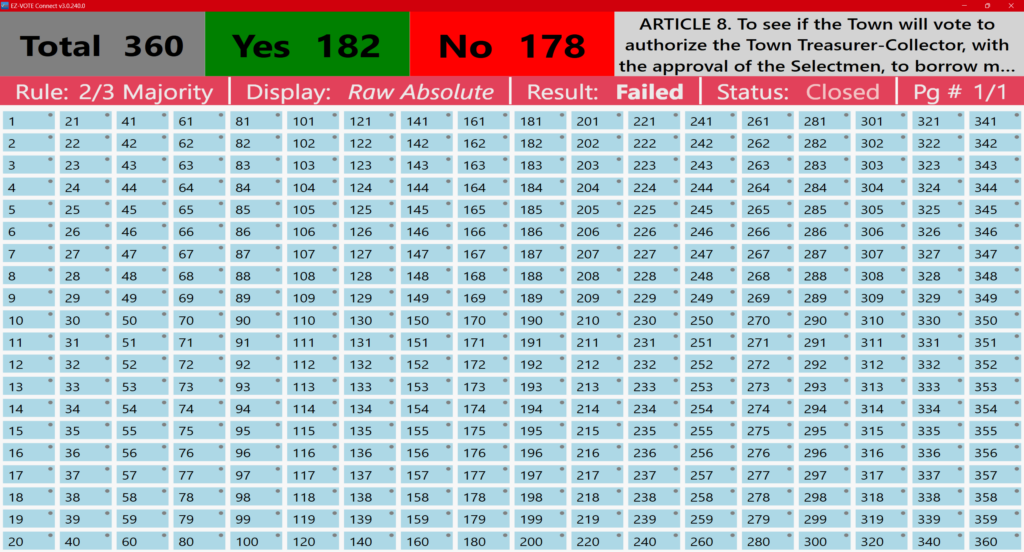
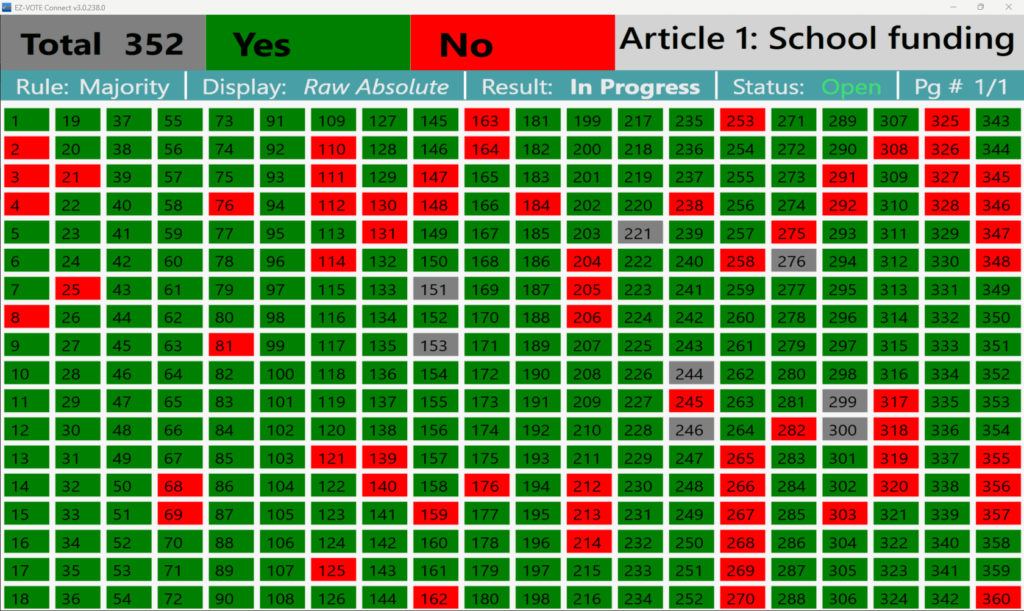
This harkens back to traditional forms of vote-counting such as paper ballots, red and green cards, and “Yea” or “Nay” voting. While these styles of voting are great for confirming the accuracy of a vote, (since there is no way to tamper with raising a card) they can be incredibly tedious and time-consuming, as all vote-counting must be done manually.
It’s common for participants to want to check the status of their vote, both to make sure that it was registered by the system and that the results being displayed match their intended response. TownVOTE provides two ways to confirm this data, both by using the keypads and the participant grid. To confirm that an individual vote was counted, participants need simply look at their keypad screen, which will display, “OK” to indicate that the vote has been counted by the system. The group can then further confirm the status of their vote using the participant grid with delayed subtotals. This feature allows each person to see their vote change from green to red corresponding with which button they press on their keypad, so each voter can verify that the results shown correspond with their choices. Herd mentality can be eliminated by choosing to delay the subtotals until the voting period is over, so no individual will feel influenced by the way each vote is trending. These tools give more agency to decide the length of the voting period, which can be ended once you have visual confirmation that 100% of the votes have been cast, if desired.
A Note on "Must Vote" vs. "Optional Vote" Policies
Some organizations require every participating individual to cast a vote before moving on. In these cases, it is recommended to implement a “Must Vote” policy when using TownVOTE, rather than setting an arbitrary voting period. By using the participant grid to verify that each participant cast their vote, it is easy to confirm that 100% of the votes were placed before moving to the next motion. This differs from an “Optional Vote” policy, which allows participants to abstain from voting, meaning it is possible for less than 100% of votes to be cast before the voting period ends.