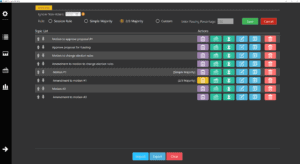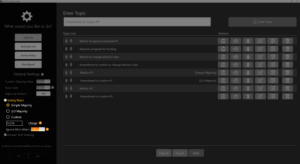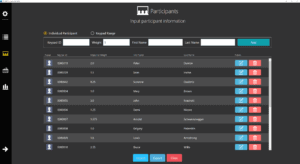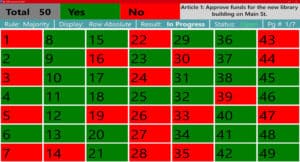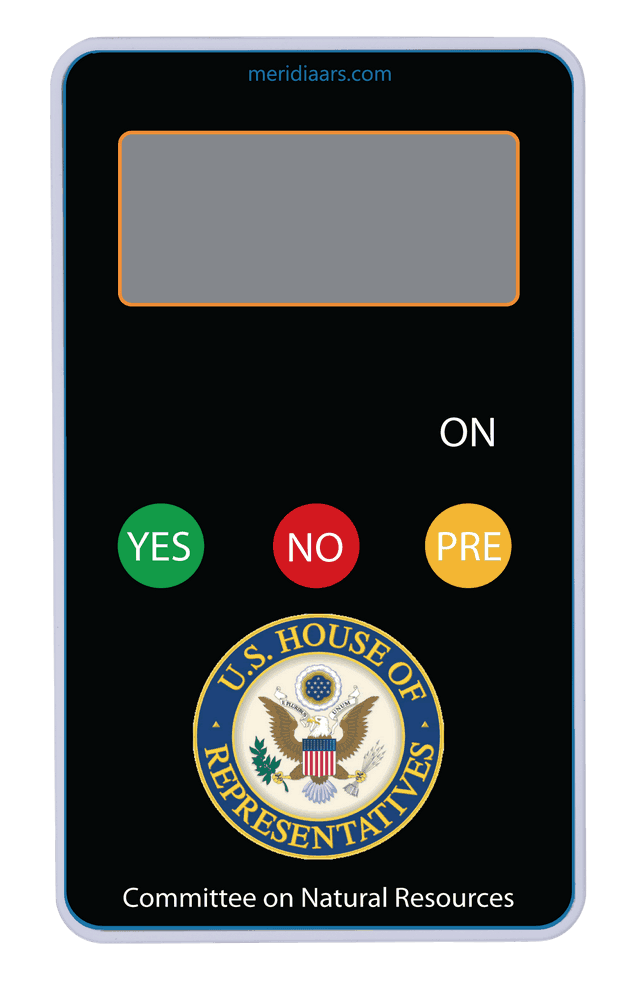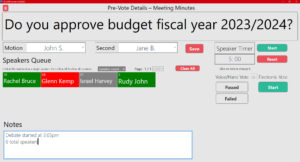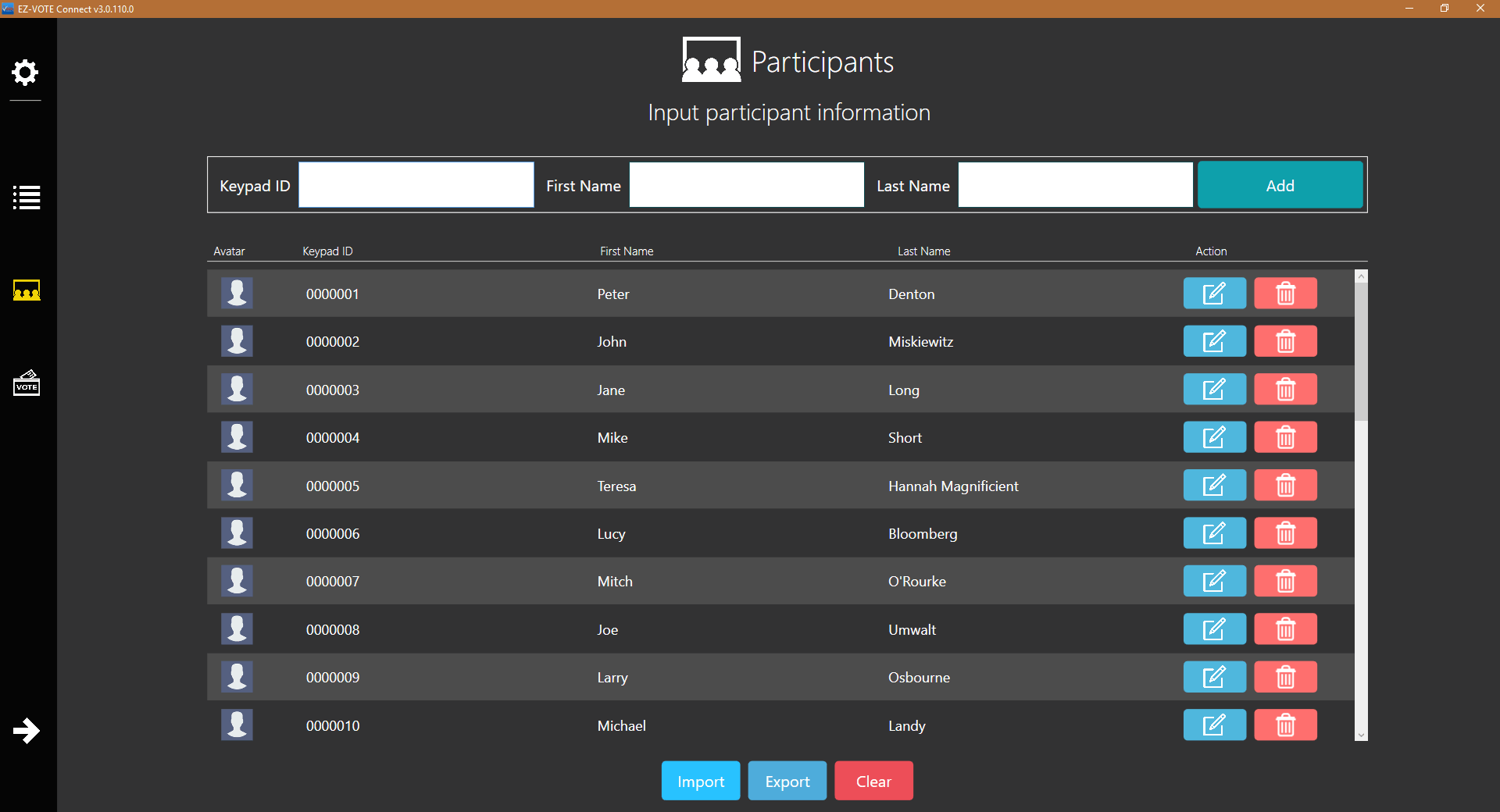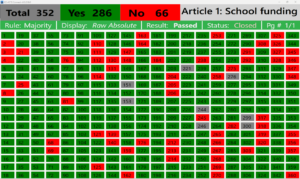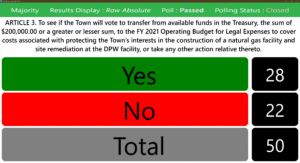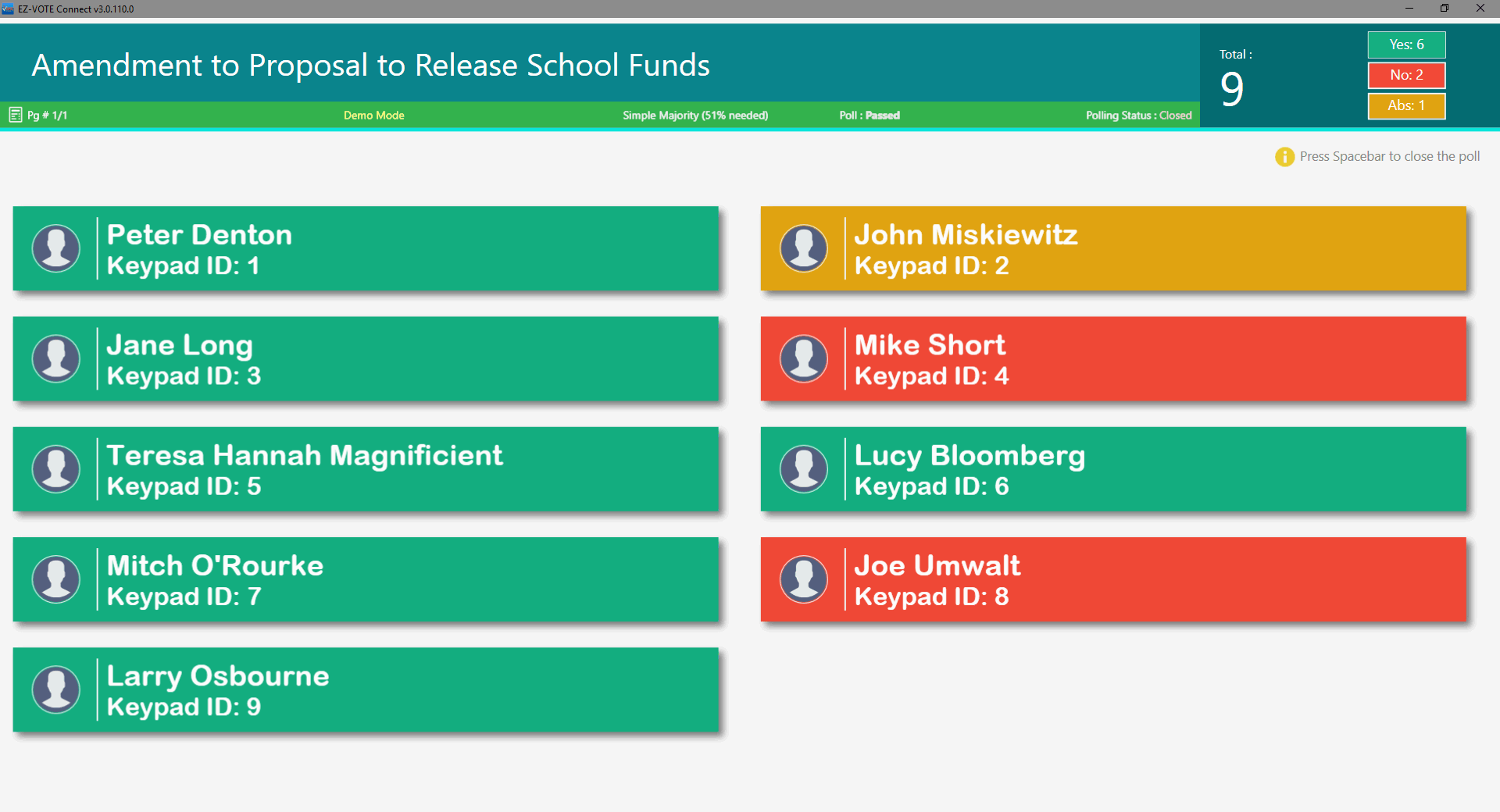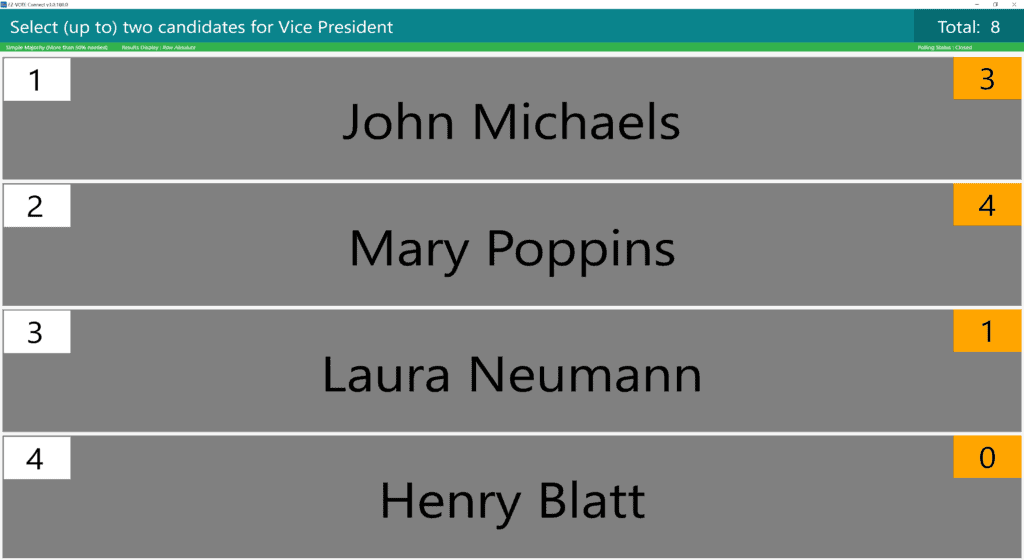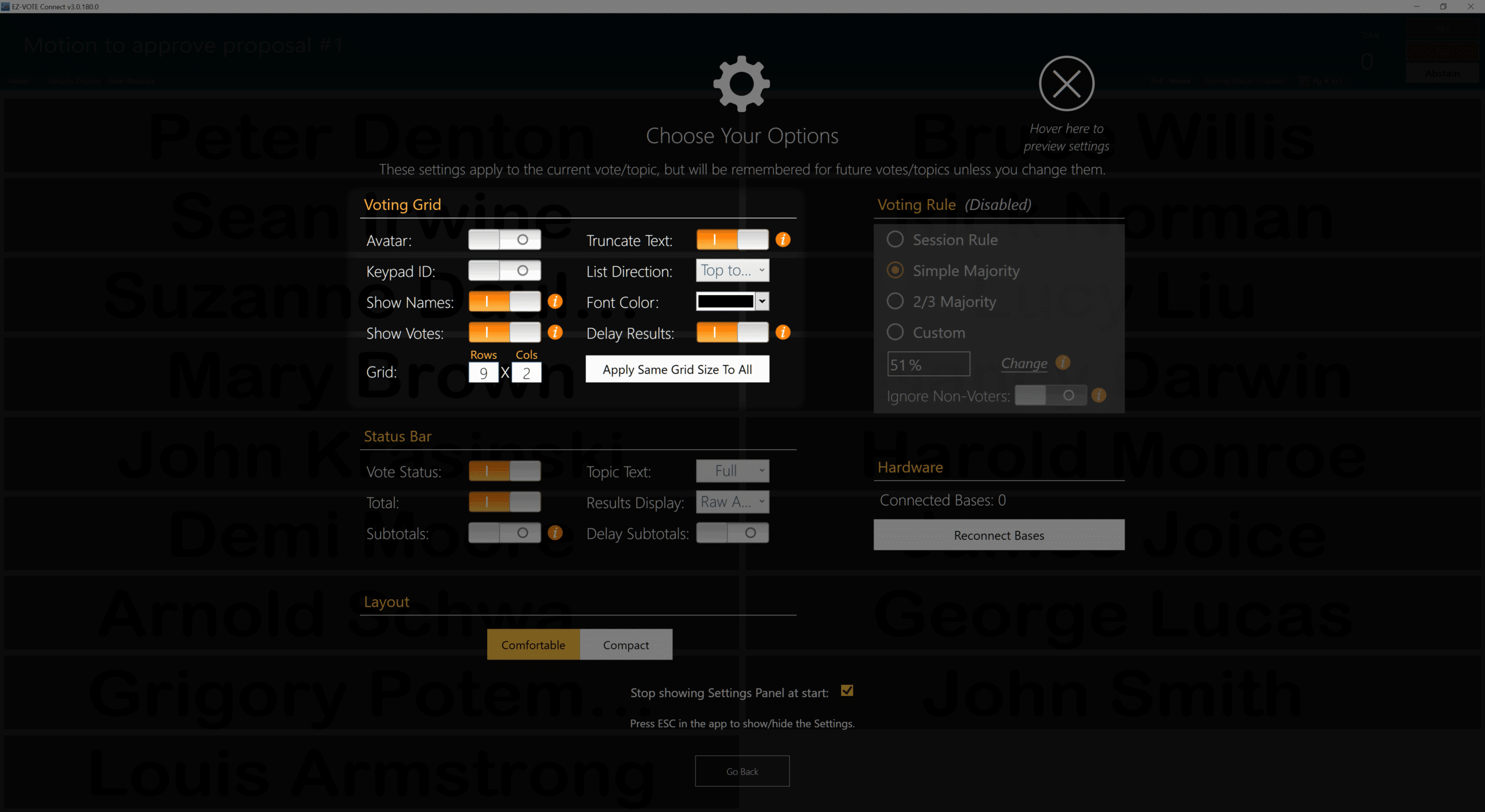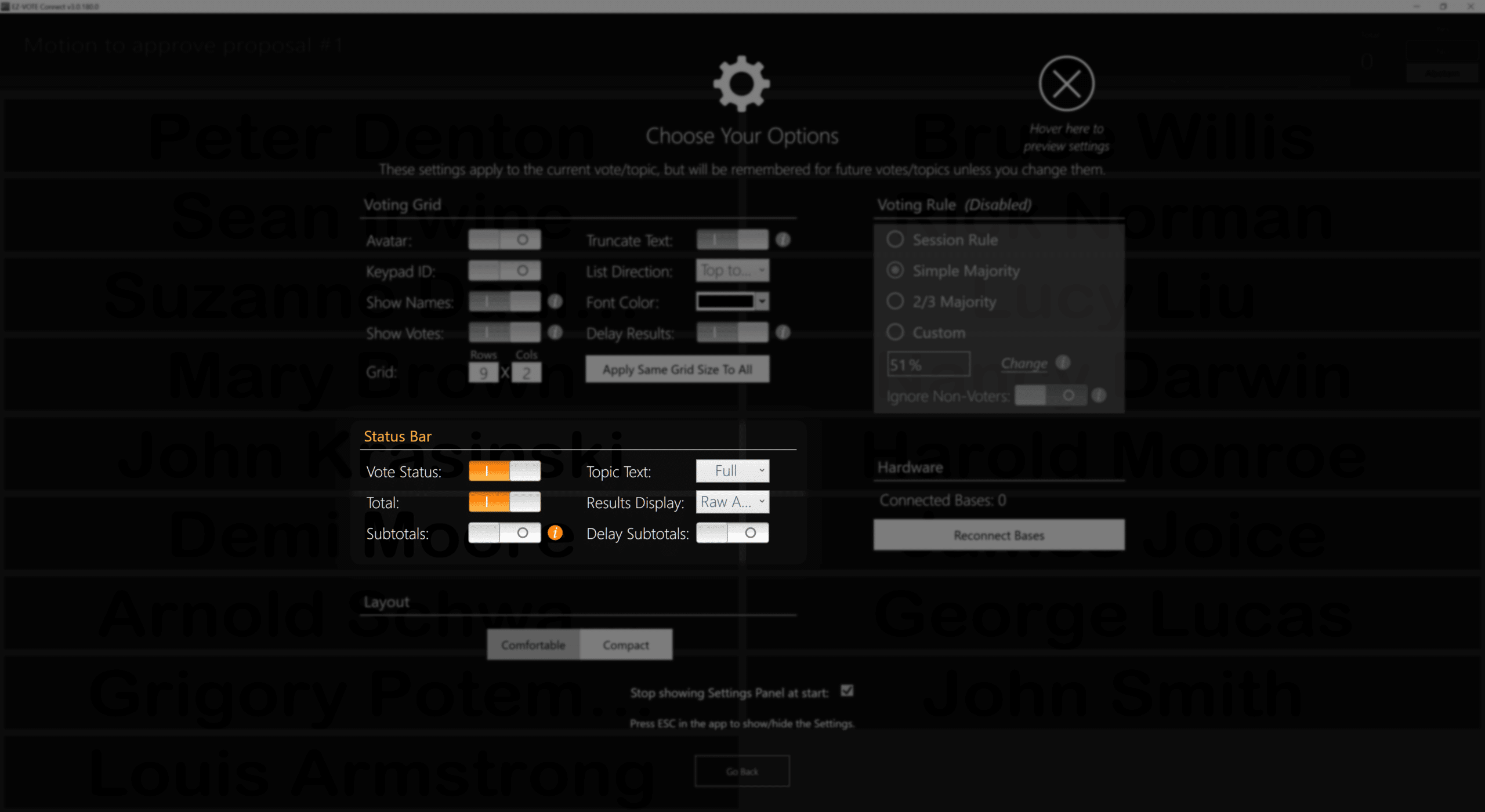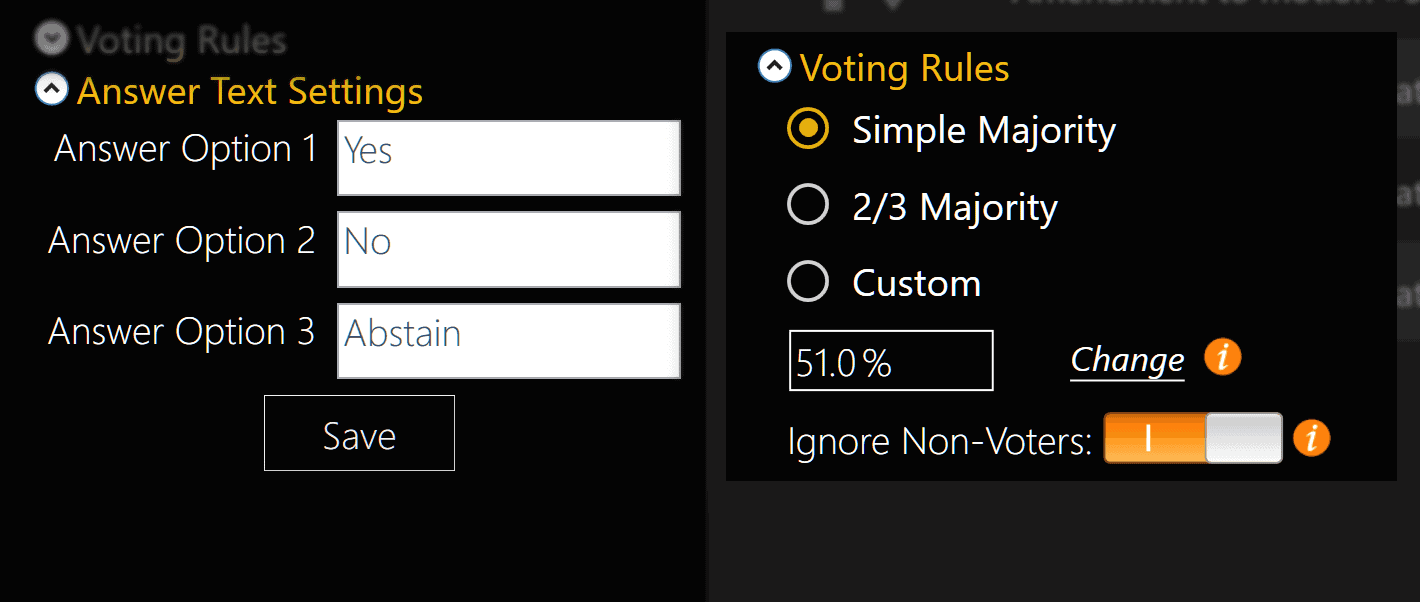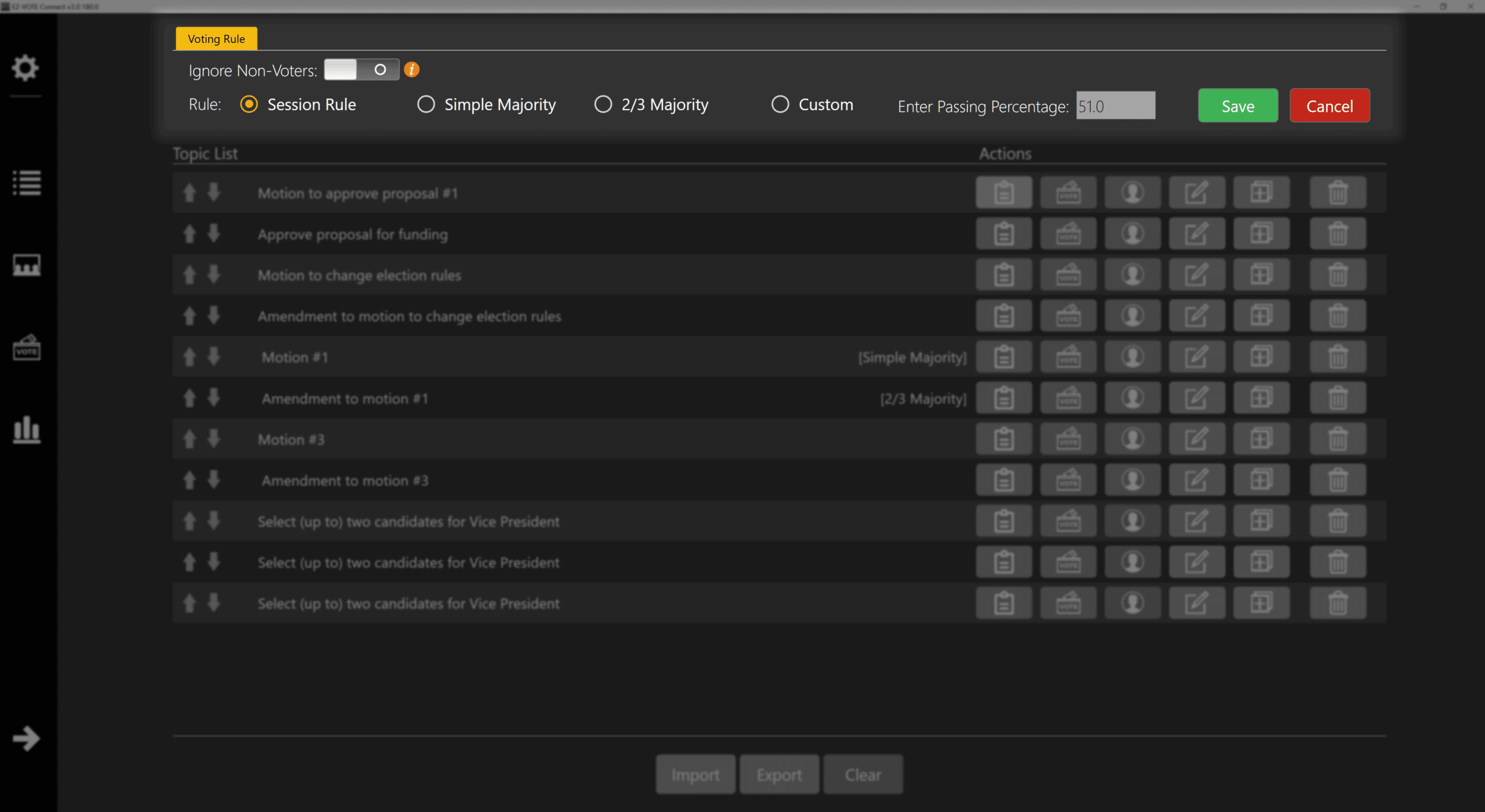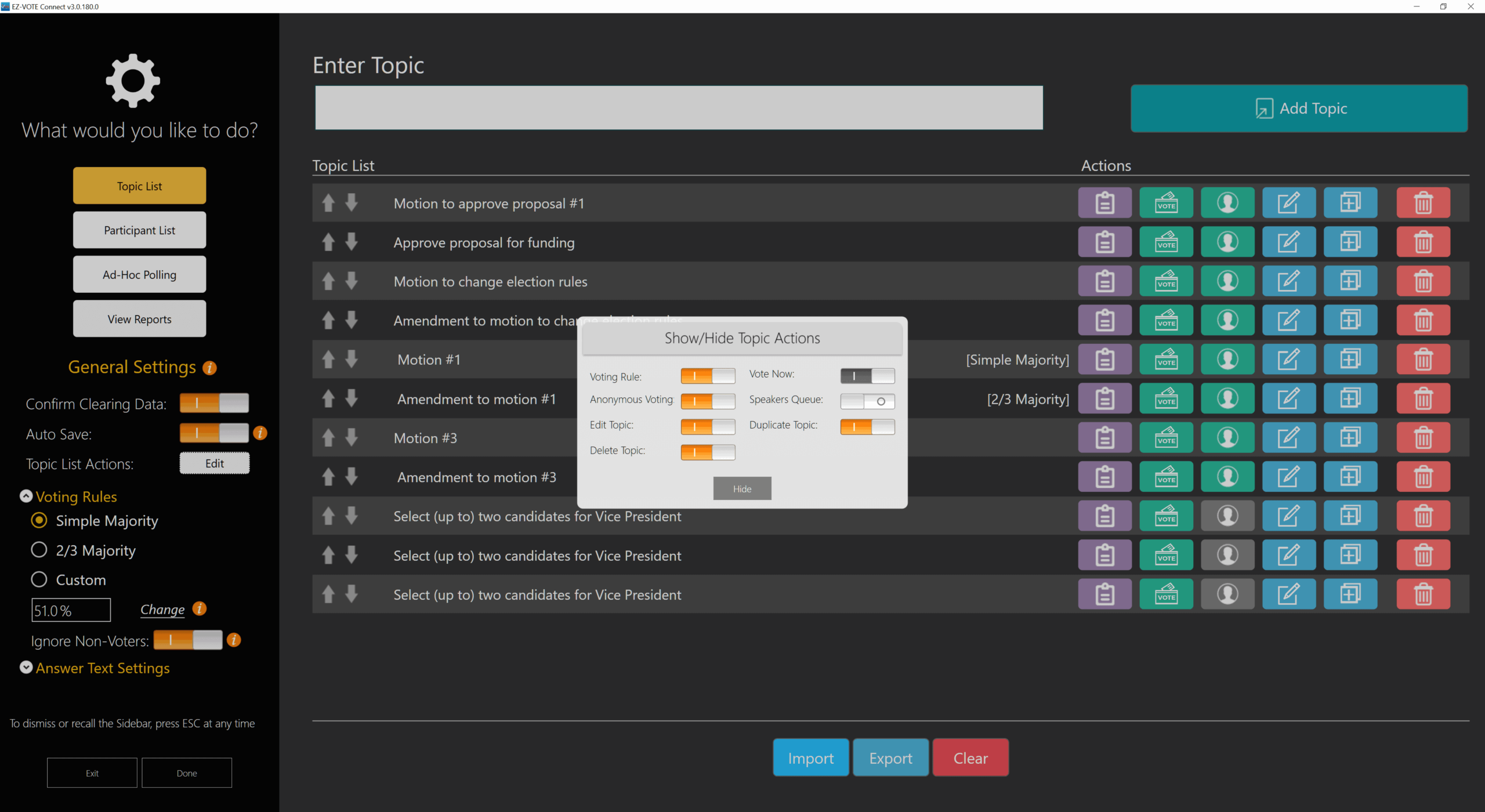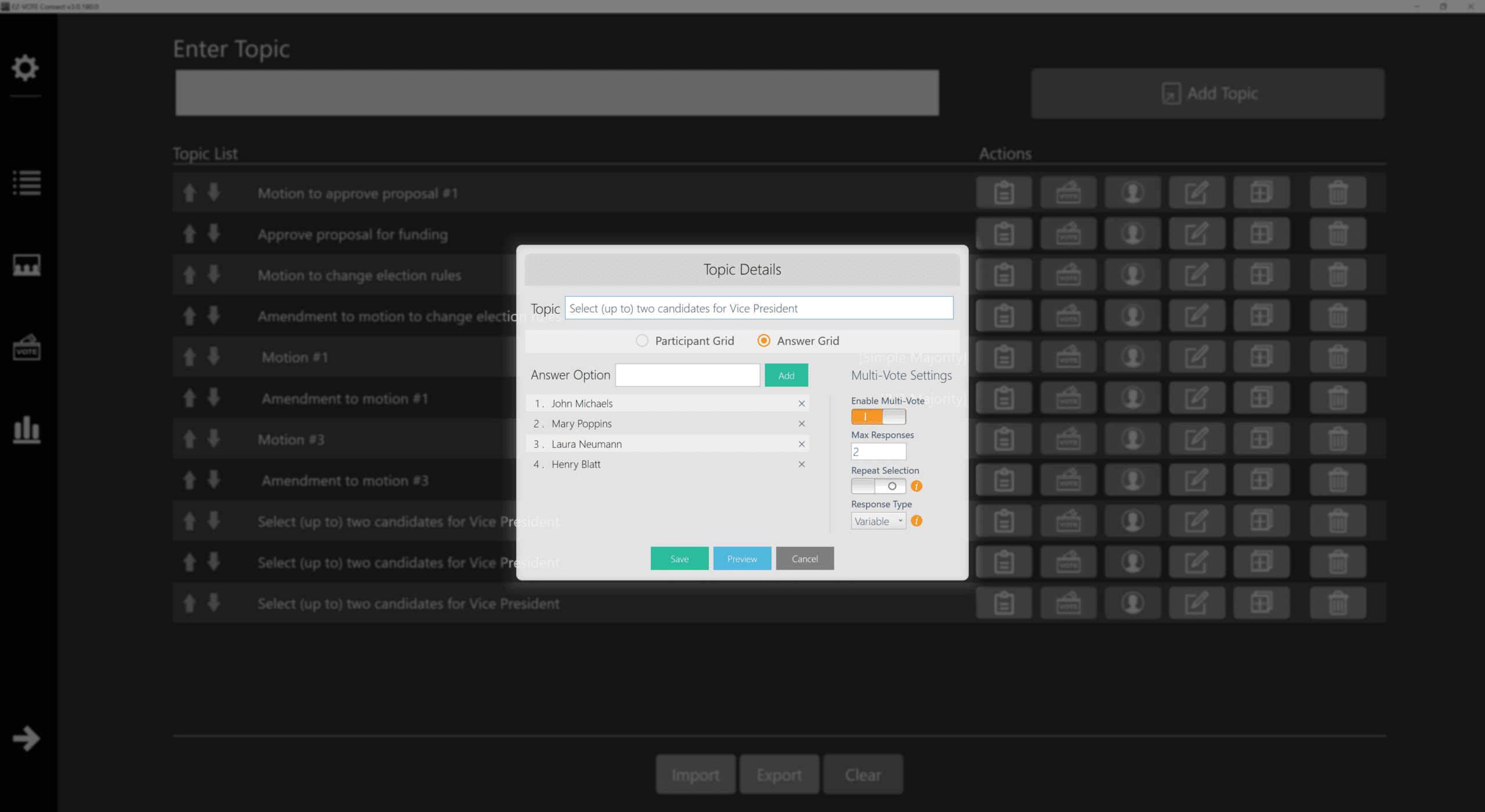Electronic Voting Software
Simple. Accurate. Secure. E-Voting Software.
What is TownVOTE Electronic Voting Software?
TownVOTE is a voting software that works with Meridia’s electronic voting hardware. The application displays voting data in real time if needed, or hides it until the vote is called to close.
TownVOTE is often projected on a screen or shown on a large monitor so participants can understand how the votes are recorded for greater transparency.
TownVOTE can display the text of the vote (Motion, Amendment, Resolution, etc.) and display votes anonymously, or it can show a Voting Grid for Visual Vote Confirmation.
How Does TownVOTE Work?
Voting agenda (topics) is created or imported into the TownVOTE software. Voting rules are defined by the operator to match the quantum of votes (e.g. Simple Majority vs. 2/3 Majority) required to automatically determine a Pass/Fail status for each vote.
The rules can be applied universally to all voting items (motions, amendments), or they can be individualized per vote.
Prior to voting, a Participant List is created or imported to tell the system who is allowed to vote and how many participants will be voting. TownVOTE can automatically ignore anyone who is in the Participant List, but chooses not to vote. Votes can be anonymous or voter info can be added and displayed on the screen for complete transparency.
GIVE IT A TRY.
It’s free and no signup is required.
“The use of an electronic voting system helps us process the full markup votes among the 50+ members — accurately — in less than two minutes. By comparison, it used to take us 10 minutes to vote on a single item.”
– Nancy Locke, Chief Clerk at Committee on Natural Resources

Electronic Voting Devices
“Clickers” or “keypads” are wireless electronic voting devices that collect votes in a matter of seconds. You can also choose to use a cloud-based electronic voting system for hybrid voting where your Zoom/Teams participants can cast their vote at the same time as the clicker participants.
Our voting equipment works offline, on a short-range radio frequency (RF) with displays provides increased voter confidence, while display-less voting devices are a great budget option.
Customize your clickers to promote your brand, or to streamline and simplify the voting process. See the example of a U.S. House of Representatives’ keypad on the right.
Features
TownVOTE is easy to learn, but even easier to operate. It only takes one key and basic typing skills to get the first motion on the screen. Once the results are locked-in, toggle between absolute votes and percentages with just a keystroke. Similarly, adjust your e-voting grid on the fly and show as much information as you see fit. You can also take attendance sign-in from minutes to seconds, by using TownVOTE as an electronic roll call software.
How Do Others Use the TownVOTE E-Voting System
From student senate, co-op associations, homeowner associations, religious organizations and churches, to local, state and federal government bodies…when you need business done quickly, efficiently and with unmistakable accuracy, use the electronic voting system.
Student Senate Voting
Student senate and Greek school bodies process the election results efficiently by using an electronic audience response system. TownVOTE is an e-voting system that allows adding motions and addenda to the meeting instantly, while keeping an electronic record of every clicker on aggregate and individual level.
Voting grid dynamically adjusts to the actual number of voters.
Board Member Elections
Board meetings benefit from TownVOTE’s electronic record-keeping and integration with audience response keypads (clickers) by providing a real-time e-voting grid. You can quickly add on-the-fly questions, remarks, addenda and motions to be voted on. All records are available immediately after the session is closed.
TownVOTE provides a visual record of every vote.
“At my last town meeting, the clickers saved me. We had many motions with a 2/3 majority. With the TownVOTE system, it was calculated instantly even with over 1,000 people. In the past, these kinds of meetings would spill into many hours..”
– Lynne Girouard, Town Clerk at Town of Sturbridge
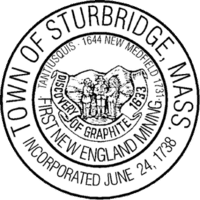
GIVE IT A TRY.
It’s free and no signup is required.