Training Management System
Learner Engagement. Training Verification. Compliance Documentation.
What is a Training Management System
Training Management Systems (or trainee response systems) are educational tools that allow trainers and educators to gather feedback from their participants in real time.
Often considered the ‘lite’ version of your overall Learning Management System (LMS), the training management system provides the technology, mechanism and record of how your trainees respond to the training you provide them with.
Your PowerPoint slide decks can contain all of your course material, embedded videos, images, and quiz questions. Learners answer interactive questions with response devices often referred to as “classroom clickers”. The group’s responses are instantly collected and displayed in a graphical form for discussion.


Case Study: Empowering Education at ConEd
Who empowers the employees of ConEd when it comes to ensuring that this sprawling service and delivery infrastructure is operating properly?
That’s the job of educators working at the ConEd Learning Center. Now, those instructors are using an audience response system (ARS) from Meridia Interactive Solutions to gain real-time insights into what students know coming into a class, as well as what they have learned after completing a class.
Learn more about their process and compare notes to see if you can benefit from a similar application.

We have been using the Meridia response system for almost 1 year. We have had patients become more involved with educational programs and actually have fun during the voting and review. The program encourages more dialogue between instructor and class participants. We love using it.
Dolores Vasquez
Healthy Start Director
Robeson Health Care Corporation
Why Use a Trainee Response System
Who Uses Trainee Response Systems
From safety & compliance training, to ethics, sexual harassment and other professional training, to math quizzes and team games, trainee response systems provide the ability to almost instantly evaluate your audience, and automatically report on a single, or multiple aggregate sessions.
But don’t take our word for it. See what our clients have to say…

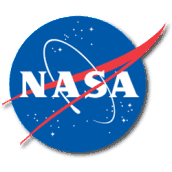




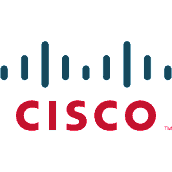

Integrated Training Management System
With CloudVOTE, your content can be managed centrally from the cloud, assigned to individual trainers and synced to the desktop app for offline polling during the instructor-led training sessions.
All sessions conducted in all of your locations will be synced and reporting will be aggregated automatically, so you don’t have to do any data merge before syncing it nightly to your Learning Management System (LMS).


How Does It Work
Creating & Presenting
Course content is created in PowerPoint and trainees use wireless clickers, or mobile devices to respond to questions and quizzes.
Trainer can capture feedback from their audience using PowerPoint, Prezi, or video presentations, play interactive team games, and create a hybrid audience with clickers and smartphones, if needed.
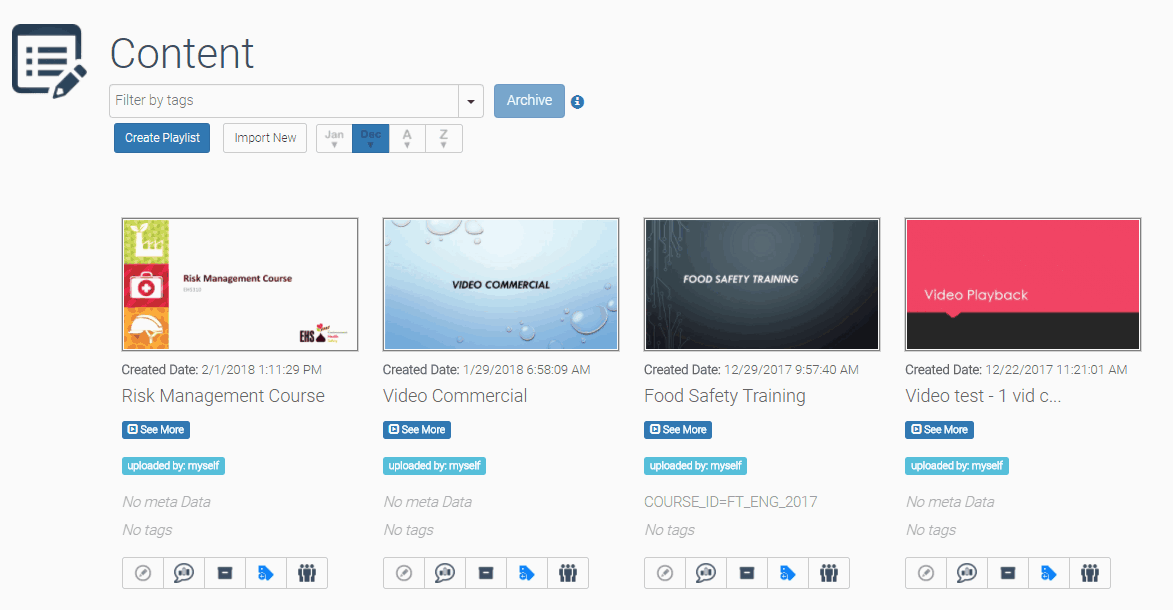
Management & Distribution
Question slides contained within the presentation will be automatically recognized upon import to the CloudVOTE Training Management System.
Presenter reviews slides for accuracy and consistency, configures the Template settings and can share content with others in the organization, making sure that only the assigned staff has access to specific training materials.









