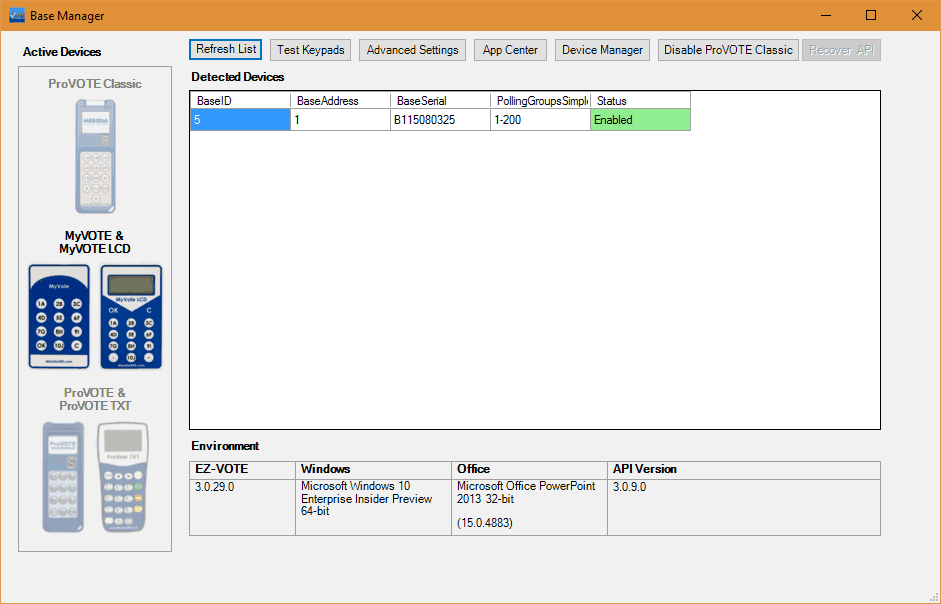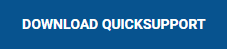We're Here To Help!
Friendly. Local. Professional.
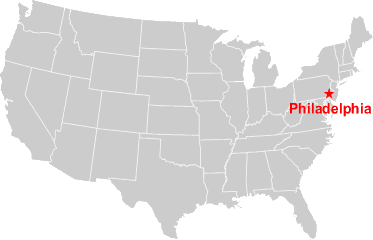
U.S.-Based Support. Instructor-Led Webinar Training.
Our support and training to you is free.
Located on the East Coast, in Philadelphia, we are dedicated to providing timely and comprehensive training and support for your audience response system. We don’t know what “per incident charges” are, because if you’re one of our customers, we’ll train and support you for free.
Start by watching our instructional videos, or schedule a live training session to get the most out of your group response system. You can also easily and quickly submit a support ticket and we’ll get back to you right away.
Quick FAQs
You can insert an interactive, polling slide (question) into your existing presentation, or create one in a new slideshow by going to the Meridia EZ-VOTE tab in PowerPoint and clicking the Insert Slide button.
You can click the blue question mark icon, or the drop-down menu to pick from many different types of questions.
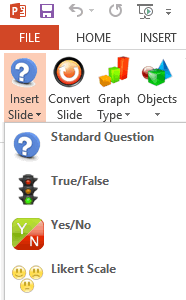
Easily convert an existing, plain-vanilla PowerPoint slide to a fully interactive question slide with a single click of the mouse.
Make sure that your PowerPoint slide is formatted in “Title & Content” layout:
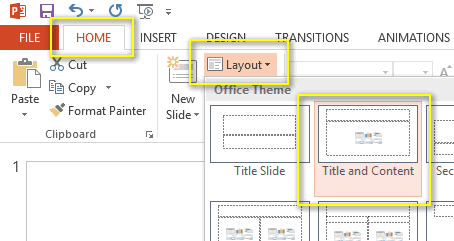
if it is, go to the Meridia EZ-VOTE tab, highlight the slide you want to convert and click the Convert Slide button:
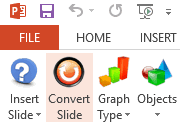
Is your PowerPoint/EZ-VOTE slower than usual?
- Download & install the latest version of the app
- Disconnect from Internet and/or any network. Our software and hardware don’t need any connection to function properly.
- Disable the Presenter View in PowerPoint.
- Add an exception/exclusion to your security software.
Hardware Warranty: All of our keypads have at least 3 years of warranty, with the EZ-VOTE HD model having 6 years. Please refer to the System Sales page for more details about each keypad.
Return Policy: By purchasing an audience response system (“System”) from Meridia, you agree to the return policy as follows: Meridia will accept returns within two (2) weeks of receipt of the system minus a minimum restocking fee of 25% depending on the amount of system configuration performed on purchased system(s). After the two-week period, customer assumes and accepts the purchase as final.
Find more answers in our Knowledge Base.

From the start the gentleman who runs the customer service line has been very supportive – he’s polite, kind and incredibly invested in being helpful. He has gone out of his way also to solve any issue that came up.
Chelsea Gitzen
Graphic Designer and Meeting Coordinator
Savannah River Site Citizens Advisory Board
Submit a Ticket
When submitting a support ticket (see the form below), please provide as much information as possible. Include the steps we can take to reproduce the issue at hand and attach the presentation that you’re having trouble with. If the file is too large, use our FileDrop.
Please take a screenshot of the Base Manager window in EZ-VOTE –> Tools –> Base Manager to help us determine your system configuration details.
Download QuickSupport
If you’re on the phone with Support and need to download the TeamViewer QuickSupport app for remote access, click the button below. Don’t worry, we will never have access to your computer without your explicit permission. Nothing remains installed on your computer after the remote control session with Meridia is over.
Once you download and open the QuickSupport app, provide the technician with the ID and password that is shown in the app window. We’ll take care of the rest.
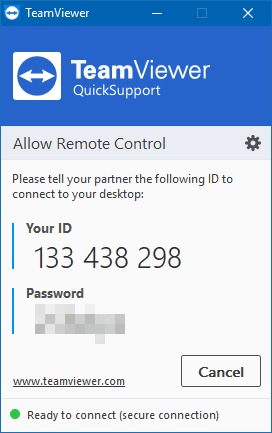

When we first purchased our voting system we had an issue with the USB port on our computer. We contacted customer service and they diagnosed the problem, and it has worked great ever since. We are very thankful for the help we received
Gary Russell
Research Regulatory Manager
University of Florida